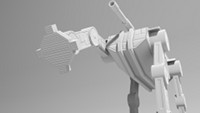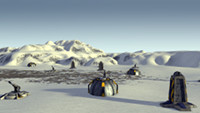BDef
|
||||||||||||||||||||||
|
Towers may be upgraded or deconstructed at any time. To upgrade or deconstruct a tower simply left click on the tower to bring up the tower's information card. The number on the deconstruct button represents the amount of scrap you will receive should you choose to deconstruct this tower, the number on the upgrade button represents the amount of scrap required to perform the upgrade. The upper portion of the information card lists the current tower statistics while the lower portion lists the statistics for the next available upgrade. Each tower comes in three variants Mk I, Mk II, and Mk III. The first tower you place will be the Mk I variant. Finally you may change the volume, enable blob shadows, change anti-aliasing settings or surrender your current game via the options menu which can be accessed from the "Options" button in the lower left of the HUD. Camera Control: Move the camera up, left, down or right using the W, A, S and D keys respectively or the arrow keys. The camera can be zoomed using the scroll wheel and rotated by holding the middle mouse button and dragging the mouse left or right. Levels: Each level in BDef consists of one or two entrances, an exit and numerous obstacles that enemies cannot pass through and towers cannot be placed upon. Enemies will enter through either of the entrances and attempt to reach the exit while avoiding obstacles and towers. The obstacles, such as trees and rocks, in each level are placed at random so your game play experience will differ each time you play. Unlike the other levels VSim additionally places two entrances and the exit in random locations to further vary the game play experience. Towers: Cannon Tower: The front line of defense this ground defense tower has a short range and high rate of fire. The cannon tower is most effective against light units such as the Bot, Truck Bot and Spider Bot. 12 scrap metal to build and 4 to upgrade. Artillery Tower: Artillery has a longer range than the cannon tower which allows it to be placed behind cannon towers effectively. This tower targets ground based units and is most effective against heavier units such as the AC Bot, Tank Bot and Rocket Bot. 15 scrap metal to build and 5 to upgrade. AA Cannon Tower: A cheap anti aircraft weapon the AA tower boasts a medium range and decent fire power. The AA tower prefers to fire upon light aircraft if it's not already firing upon heavier craft. The AA tower will prioritize Drone Bot then Bomber Bot then Battle Bot. 20 scrap metal to build and 8 to upgrade. SAM Tower: The surface to air missile site is the most effective means of aerial defense with a very long range and excellent firepower. Unlike the AA Cannon the SAM tower prefers to fire upon heavier units and will prioritize opposite the AA Cannon. 41 scrap metal to build and 15 to upgrade. |
||||||||||||||||||||||
|
Desktop Wallpapers: |
||||||||||||||||||||||
| Designed by Adam T. Ryder |